Atom
Multi-platform Open Source In English V Latest
Introduction
Atom is a modern, open-source text and source code editor developed by GitHub. Designed with customization in mind, Atom offers a flexible and hackable environment ideal for web developers, programmers, and open-source contributors. With a sleek interface and a rich plugin ecosystem, Atom makes writing and managing code an enjoyable experience.
Key Features
Hackable to the Core
One of Atom’s defining features is its hackability. Developers can modify every aspect of the editor’s interface and behavior using HTML, CSS, and JavaScript. It allows for true customization tailored to any workflow.
Built-In Package Manager
Atom comes with a built-in package manager that lets users install new packages or create their own. Thousands of community-created packages are available to extend functionality — from themes to linters to Git integrations.
Smart Autocompletion
Atom offers intelligent code completion to speed up your workflow. It provides suggestions as you type, helping you write code faster and with fewer errors.
File System Browser
With a tree view of your file system, Atom allows quick navigation and easy access to your project folders and files. You can open files or folders in a new window and work on multiple projects simultaneously.
Cross-Platform Support
Atom is available for Windows, macOS, and Linux. It provides a consistent experience across all major operating systems, making it a reliable tool for developers working in diverse environments.
GitHub Integration
Seamless Git and GitHub integration allow you to clone repositories, make commits, create branches, and manage pull requests directly within the editor — no external terminal required.
System Requirements
Atom runs smoothly on Windows 7 or later, macOS 10.10 or later, and most popular Linux distributions. A minimum of 1.5 GHz CPU, 2 GB RAM, and 500 MB of disk space is recommended for optimal performance.
Installation Process
Download Atom from the official website. Follow the installation wizard, and once installed, you can start customizing the editor with themes and packages or begin coding right away.
Use Cases
Atom is perfect for front-end developers, full-stack engineers, students, and hobbyist coders. It’s especially valuable for those who want an editor they can mold to fit their unique development style.
Conclusion
Atom is more than just a code editor — it’s a customizable development platform. Its open-source nature, rich plugin ecosystem, and user-friendly design make it a favorite among developers who value flexibility and control over their development environment.
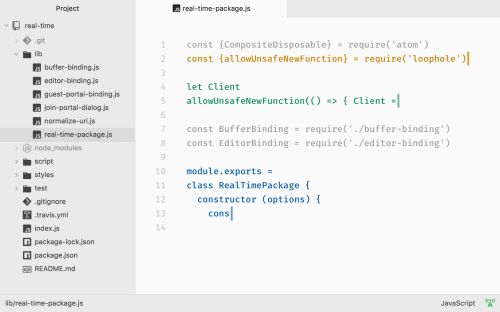
| Title: | Atom |
| Target Platform: | Windows,Mac,Linux |
| Requirements: | |
| Available languages: | Multilingual |
| License: | Open Source |
| File Size of Windows | 187 MB |
| File Size of Mac | 203 MB |
| File Size of Linux | 132 MB |
| Date added: | Friday, June 28th 2019 |
| Users rating: | |
| Company Name: | muktsardeveloper |
| Company WebSite : | https://www.filezhub.com |
| Contact Name: | developer |
| Contact Email: | singhsukhmani42@gmail.com |
