Bitwarden
Multi-platform Open Source In English V Latest
Introduction
Bitwarden is a secure, open-source password manager designed to help individuals and teams store, manage, and share passwords safely. With robust encryption, cross-platform access, and user-friendly features, Bitwarden ensures that your sensitive data is always protected and easy to retrieve.
Key Features
End-to-End Encryption
Bitwarden uses strong end-to-end encryption protocols such as AES-256 bit encryption, salted hashing, and PBKDF2 SHA-256 to ensure that your passwords and vault data are completely private—even Bitwarden cannot view them.
Cross-Platform Accessibility
Bitwarden offers apps for Windows, macOS, Linux, iOS, Android, and browser extensions for Chrome, Firefox, Safari, Edge, and more. You can also access your vault via a secure web interface, making your data available wherever you are.
Secure Password Sharing
With secure vault sharing, users can share login credentials with trusted contacts or team members without exposing the actual password. Organizations can manage permissions and access controls through Bitwarden Teams and Enterprise plans.
Built-in Password Generator
Bitwarden includes a strong password generator that creates complex and secure passwords based on customizable settings. This helps users avoid weak or reused passwords.
Two-Factor Authentication (2FA)
Bitwarden supports multiple 2FA methods including authenticator apps, email, Duo Security, YubiKey, and FIDO2 WebAuthn devices to provide an extra layer of security when logging in.
System Requirements
Bitwarden supports Windows 10+, macOS 10.14+, and most Linux distributions. Mobile apps are compatible with Android 5.0+ and iOS 12+. Browser extensions work with all major browsers.
Installation Process
Install Bitwarden from the official website, your device’s app store, or your browser’s extension marketplace. After creating a free account, you can begin adding and organizing your login credentials, notes, and secure files immediately.
Use Cases
Bitwarden is perfect for individuals, developers, businesses, and teams looking for a secure and convenient way to store and share sensitive information. Its open-source nature makes it a transparent and trusted choice in the cybersecurity space.
Conclusion
Bitwarden offers a powerful and secure solution for managing passwords across all devices. With transparency, robust security, and user-friendly design, Bitwarden stands out as one of the most reliable password managers available today.
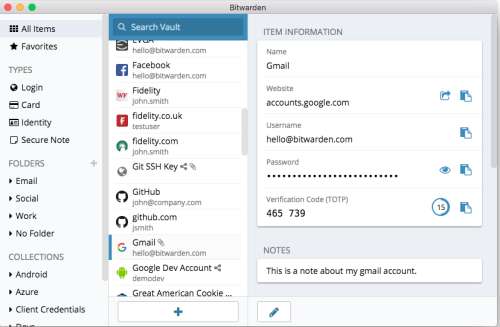
| Title: | Bitwarden |
| Target Platform: | Windows,Mac,Linux |
| Requirements: | |
| Available languages: | Multilingual |
| License: | Open Source |
| File Size of Windows | 714 KB |
| File Size of Mac | 205 MB |
| File Size of Linux | 35.7 MB |
| Date added: | Friday, June 28th 2019 |
| Users rating: | |
| Company Name: | muktsardeveloper |
| Company WebSite : | https://www.filezhub.com |
| Contact Name: | developer |
| Contact Email: | singhsukhmani42@gmail.com |
