CCleaner – Fast, Secure and Reliable System for Android
Android Freeware In English V 25.08.0
CCleaner is an award-winning optimization tool that helps keep your PC, Mac, and Android devices fast, secure, and clutter-free. Developed by Piriform, CCleaner has become a trusted utility for millions of users worldwide. It's ideal for enhancing system performance, protecting privacy, and maintaining overall digital hygiene.
Key Features
System Cleaning
CCleaner automatically scans and removes junk files, browser cache, temporary files, and unused registry entries. This significantly improves system speed and frees up valuable disk space.
Privacy Protection
By cleaning web history, cookies, trackers, and saved form data, CCleaner helps keep your online activities private — especially useful when using public or shared computers.
Registry Cleaner
CCleaner intelligently scans and fixes corrupt, broken, or unnecessary registry entries without harming your system. This ensures smoother and more stable OS operation.
Startup Optimization
Manage startup programs and reduce boot time. You can easily disable unnecessary startup applications for a faster and more responsive system launch.
Software Updater
CCleaner scans for outdated software and helps install the latest versions. This reduces security vulnerabilities and improves software compatibility.
Uninstall Manager
The built-in uninstall manager allows you to completely remove stubborn or unwanted programs without leaving behind residual files that slow down your computer.
Supported Platforms
-
Windows (7, 8, 10, 11) – Full feature set including system cleaning, registry repair, startup management, and software updates.
-
macOS – Disk cleanup and performance tuning tools optimized for Mac users.
-
Android – Mobile optimization tools for clearing app cache, freeing RAM, and improving battery performance.
Who Should Use CCleaner?
-
Everyday PC users looking to improve speed and system reliability
-
Gamers who need optimized performance and low system lag
-
IT professionals and support teams maintaining clean and secure systems
-
Businesses needing centralized and effective system maintenance tools
Why Choose CCleaner?
-
Lightweight and quick installation
-
One-click optimization for beginners, advanced tools for experienced users
-
Custom cleaning rules for specific folders and applications
-
Trusted by IT professionals and used by millions of users globally
-
Over 2.5 billion downloads with frequent updates to match evolving systems
System Requirements
-
Windows – 1 GHz processor, 1 GB RAM, 200 MB free disk space
-
macOS – macOS 10.8 or later
-
Android – Android 6.0 (Marshmallow) or newer
Installation Guide
-
Download the official installer from a trusted source
-
Run the setup and follow the installation instructions
-
Launch CCleaner and start scanning your device
-
Clean and optimize your system with one click
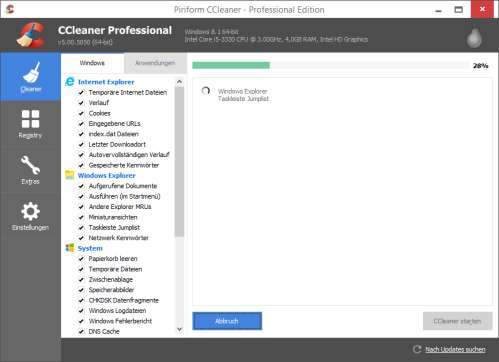
| Title: | CCleaner – Fast, Secure and Reliable System |
| Target Platform: | Windows,Mac,Android,iOS |
| Requirements: | Windows – 1 GHz processor, 1 GB RAM, 200 MB free disk space macOS – macOS 10.8 or later Android – Android 6.0 (Marshmallow) or newer |
| Available languages: | English |
| License: | Freeware |
| File Size: | 17.6 MB |
| Date added: | Friday, June 28th 2019 |
| Users rating: | |
| Company Name: | FilezHub Standard |
| Company WebSite : | https://www.filezhub.com |
| Contact Name: | FilezHub |
| Contact Email: | info@filezhub.com |
